Updates from IT

As you begin a new semester at ACC, you may have some questions about our technology on and off campus. We've prepared a list of tips, instructions and contact information to help you get off to a great start and ready to Move Mountains!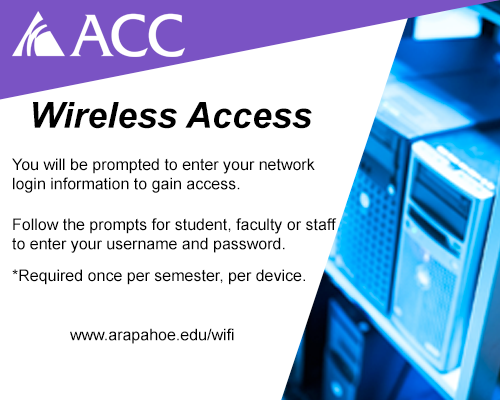
Wireless Printing
Contact IT to get instructions for Printing from Wireless Network for more information on how you can submit simple print jobs to a select group of printers on campus. Please also note that print quotas will be reset by the start of Spring semester. Other information on quotas may be found in the student handbook.
Office 365 Install on Personal Computer
All ACC students are eligible to install Microsoft Office 365 on a personal laptop or desktop they own. To access and install Office 365 navigate your web browser to the ACC portal and log on. Click on the “Student tab” and look for an area with links to installing Office 365. This is a great suite of applications to use as you work through your studies at ACC.
Email Spam & Phishing – Being Vigilant
- Students are hit with Spam and Phishing messages every day. New messages are deceptive and are getting craftier by the second. When in doubt, verify you were expecting an attachment before opening by contacting the person that sent the message. It is not uncommon to see phishing emails include legitimate signatures of people you know in an effort to get you to open the message.
- Know that IT will NEVER ask you to click on a link and provide us with your personal information when you interact with us.
- When in doubt please ask. Our campus community does a great job of identifying dangerous spam. It’s an effort that requires everyone.
IT Contact Information and Hours of Operation
For questions related to your computer lab user account or accessing technology services on campus please contact the ACC IT Help Desk using the contact information below.
- ACC IT Help Desk Phone
- On Campus – call extension 3199
- Off Campus – call (303) 797-5700 extension 1283199
- ACC IT Help Desk Hours of Operation (when class is in session)
- Monday - Thursday 7 a.m. - 7 p.m.
- Friday 7 a.m. - 5:00 p.m.
- ACC Open Lab Hours of Operation (when class is in session)
- Monday - Thursday 8 a.m. - 7 p.m.
- Friday 8 a.m. - 5 p.m.
- Saturday 9 a.m. - 2 p.m.
For questions about problems accessing the myACC portal please contact:
- Always Available
- 1 (888) 800-9198
