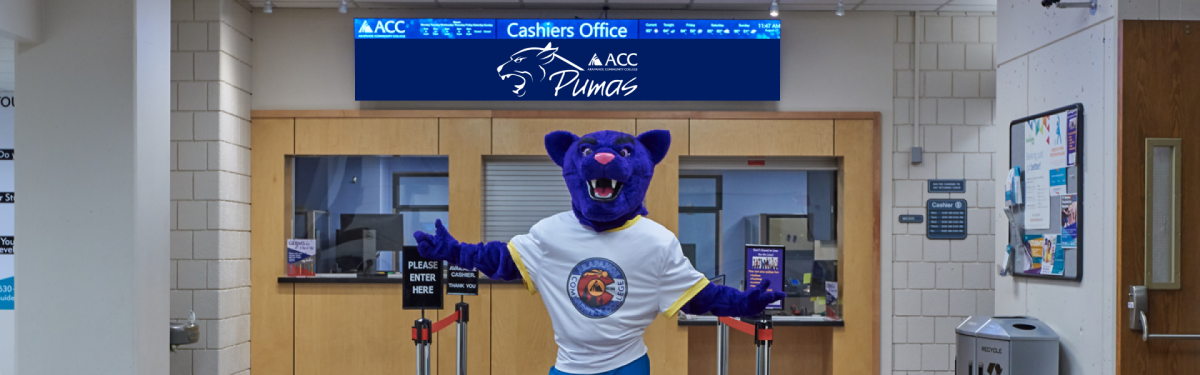
Cashier's Office
Need to pay tuition, help establishing a refund preference, help signing up for a payment plan, or instructions on how to buy a parking pass? The ACC Cashier’s Office can help. We offer payment services online, by phone, and in person to make it easy to pay for what you need.
Ways to Pay
By Phone
Contact ACC Cashier's Office at 303.797.5638, Monday through Thursday between 8am and 5pm, and Fridays between 10am and 5pm for help with paying online or setting up My Payment Plan.
By Mail
If you wish to pay by mail, please make the check or money order payable to Arapahoe Community College for the exact amount due.
Remit payment to:
Arapahoe Community College
Cashier’s Office
5900 S Santa Fe Drive
Campus Box 12
Littleton, CO 80120
Online
Pay online through myACC on the Student Finance card. Payment options include credit card, direct from your bank account, direct from select 529 Savings Plans, and International Payment.
MyPaymentPlan
Sign up for a payment plan online so you do not have to pay your tuition all at once. Click on My Payment Plan in myACC (Student Finance card).
Summer 2025 - available on April 7, 2025
| Option Available | Down Payment | Number of Payments | Months of Payment |
|---|---|---|---|
| April 7 - April 24 | 10% | 4 | May - July |
| April 7 - May 27 | 25% | 3 | June and July |
| April 7 - June 25 | 50% | 2 | July only |
Fall 2025 - available on July 7, 2025
| Option Available | Down Payment | Number of Payments | Months of Payment |
|---|---|---|---|
| July 7 - July 24 | 10% | 4 | August - November |
| July 7 - August 26 | 25% | 3 | September - November |
| July 7 - September 25 | 40% | 2 | October and November |
Spring 2026 - available on November 5, 2025
| Option Available | Down Payment | Number of Payments | Months of Payment |
|---|---|---|---|
| November 5 - December 23 | 10% | 4 | January - April |
| November 5 - January 27 | 25% | 3 | February - April |
| November 5 - February 24 | 40% | 2 | March and April |
The fee to defer tuition and fees through a payment plan is a $40.00 non-refundable enrollment fee per agreement, which will be processed electronically. $30 nonrefundable returned payment fee if a payment is returned.
Your monthly payment will be automatically charged to the bank account or credit card you designate. Down payment is processed immediately. Additional payments will be charged on the 5th of each month until the balance is paid in full.
Payment Deadlines
Payment Deadlines for Academic Year 2025-2026
| Term | Recommended Financial Aid File Completion Date | Payment Deadline (Bill Due Date) | Hold Date for Past Due Balances |
|---|---|---|---|
| Summer 2025 | TBD | June 4, 2025 | August 8, 2025 |
| Fall 2025 - Registered before July 15, 2025 | TBD | July 30, 2025 | October 20, 2025 |
| Fall 2025 - Registered on or after July 15, 2025 | TBD | August 28, 2025 | October 20, 2025 |
| Spring 2026 | TBD | January 29, 2026 | February 28, 2026 |
You can check your account balance or financial aid status in myACC under the Student Finance card.
Billing
Check your account balance or financial aid status in myACC > Student Finance card. Payment plans for the academic year 2024-2025 are available now. Electronic invoices will be produced on or around the 15th of every month.
Electronic invoices are housed in myACC - 6 easy steps to access:
- Log in to myACC.
- Click on the "Student Finance" card.
- Find the "Billing Statement" box.
- Click on "View Monthly Statements or Billing Notices."
- Click on "Statements."
- Under Statements, you will see the date of your most recent "ACC Student Invoice". You can click "view" to the right to view or print your invoice. Click Save to download the invoice to your device.
You will receive an email notification (to your student email) when electronic invoices are published and available for viewing.
Paying Your Bill
- In Person: Visit our Cashier's Office with cash, check, or credit card.
- Phone: Call 303.797.5638 and pay with your credit card.
- Online: Log in to myACC, go to the "Student Finance" card and find the payment options area,
- Pay with Credit Card (Visa, Mastercard, AMEX, and Discover)
- Pay with your bank account / ACH (you will need a bank routing number and bank account number)
- 529 Accounts (please check the dropdown menu under 529 for accepted plans).
International Payments (please check the dropdown menu for your respective country).
ACC is not responsible for incorrect information entered by the user. Please check account information carefully before submitting payment.
- Have Financial Aid in place.
- Apply for FAFSA before the deadlines as recommended in our Payment Deadlines section. This will help make sure your financial aid is awarded before the payment deadline.
- Check myACC for your financial aid award. Make sure the financial aid award covers the entire balance. If it does not, make other payment arrangements for the remaining balance.
- Sign up for a payment plan through myACC.
- Notify the Cashier's Office of 3rd party billing agreement.
If You Don't Pay Your Bill
- You could be dropped from classes
- Fall 2025 – August 1, 2025: If you registered before July 15, 2025, for Fall 2025 courses with tuition and fee balances must make payment by 5:00pm MST.
Each semester we do our best to notify students of their outstanding balances. However, it is ultimately your (the student’s) responsibility to monitor your account. Outstanding balance notifications are sent to:
- Student email account (@student.cccs.edu)
- Text message, if you signed up to receive messages to your mobile device through the ACC Notification system.
Outstanding Balance Process
Students with an outstanding balance will receive automatic notices from our system through:
- Your student email account
- Text message, if you signed up to receive messages to your mobile device through the ACC Notification system
- If you have an outstanding balance on your account for the current semester, you will be notified the day before and the day of each payment deadline date
- If you are registering between or on a payment deadline date, you will have to pay your full bill to avoid classes being dropped
- If you are dropped for not paying your bill, we will let you know the next business morning about any dropped class(es)
- If you attempt to re-register and the course is full, you will need to find another course / courses or get the instructor's approval to be added back in before the course's add/drop date
- If the course's add / drop date has passed, then you won't be able to re-register because registration for the course is closed
- If you complete your FAFSA less than six weeks before the start of the semester or are waiting for your Financial Aid to be awarded to your account, you may want to enroll in a payment plan to avoid being dropped from your classes
- Be sure to complete the FAFSA before the recommended deadline to make sure your financial aid is awarded before the payment deadline.
- If you have questions regarding Financial Aid, please email the Financial Aid office at finaid [at] arapahoe [dot] edu (finaid[at]arapahoe[dot]edu).
- Please check recommended deadline under Payment Deadlines for the academic year.
Student Refunds
Refunds will be processed via BankMobile Disbursements or credit card.
You may receive a refund if:
- Your financial aid is more than the cost of attendance
- You drop a course prior to the census date and you have already paid for it
- If any financial aid is received after the original credit card payment, the refund will be processed through BankMobile.
- If the original credit card used for payment is expired or no longer active, the refund will be processed through BankMobile.
Options for Receiving Your Refund through BankMobile Disbursements
Colorado Community College System delivers your refund with BankMobile Disbursements, a technology solution, powered by BMTX, Inc. Visit the BankMobile Disbursements website.
View our third-party servicer contract for refund management.
Refund Guidelines
All refunds will be processed via BankMobile Disbursements unless only a credit card has been used to pay in the account. Payments made by 529, ACH, Financial Aid, and international payments will be refunded via BankMobile Disbursements.
*If you change your address in your myACC, you should inform the Cashier’s Office so it can be updated at BMTX, Inc. This is not an automatic process and requires ACC to notify BMTX, Inc. of any address changes. Failure to update your address could result in a delayed refund.
Credit Card Refund Guidelines
Any refunds due to you, including financial aid disbursement, will be credited through BankMobile Disbursements unless payments for tuition and fees have been made with a credit card. If a credit card was used to pay tuition and fees directly to ACC, then the following process will be used:
- The refund will be made back to the credit card used to pay for tuition and fees
- The refund made back to the credit card cannot exceed the original payment from that card
- If the refund is greater than the original credit card payment, the excess refund will be processed through BankMobile Disbursements
Collections
All Colorado Community Colleges are required to use a standard collection process referenced in the Account Agreement students are required to sign.
Item 12 - Collection Fees - To the extent permitted by applicable law, you agree to pay all fees and disbursements and to reimburse us the fees of any collection agency, which may be based on a percentage at a maximum of 40% of the debt, and all costs and expenses, including reasonable attorney's fees, we incur in such collection efforts or in legal proceedings to collect or enforce your indebtedness.
ACC uses the following Collection Agencies:
- Colorado State Collections
- FH Cann
- National Credit Management
- Virtuoso
- Williams and Fudge
You can determine if your account has been assigned to a collection agency by going to myACC and viewing your billing statement.
Spring 2025 (202530) Collections
Census Date: 2/5/2025
| Date | Process | Date of Reference |
|---|---|---|
| 2/28/25 | Holds placed on student account for past due term balance | 10 days prior to registration opening for the next term |
| 5/22/25 | 1st collection bill | 2 weeks prior to current term census date |
| 6/5/25 | Final collection letter - This is the final letter that will be sent to the student before the account is sent to collections if not paid by the due date listed on the letter. | Same as current term census date |
| 7/7/25 | Account forwarded to collection - Day the account will be sent to the collection agency | 30 days after census or next business day |
Summer 2025 (202610) Collections
Census Date: 6/5/2025
| Date | Process | Date of Reference |
|---|---|---|
| 8/8/25 | Run report for past due 202610 term and place holds | 10 days prior to registration opening for the next term |
| 8/20/25 | 1st collection bill | 2 weeks prior to current term census date |
| 9/3/25 | Final collection letter - This is the final letter that will be sent to the student before the account is sent to collections if not paid by the due date listed on the letter. | Same as current term census date |
| 10/3/25 | Account forwarded to collection - Day the account will be sent to the collection agency. | 30 days after census or next business date |
Fall 2025 (202620) Collections
Census Date: 9/3/2025
| Date | Process | Date of Reference |
|---|---|---|
| 10/19/25 | Holds placed on student account for past due term balance | 10 days prior to registration opening for the next term |
| 1/26/26 | 1st collection bill | 2 weeks prior to current term census date |
| 2/4/26 | Final collection letter - This is the final letter that will be sent to the student before the account is sent to collections if not paid by the due date listed on the letter. | Same as current term census date |
| 3/4/26 | Account forwarded to collection - Day the account will be sent to the collection agency. | 30 days after census or next business date |
Spring 2026 (202630) Collections
Census Date: 2/4/2026
| Date | Process | Date of Reference |
|---|---|---|
| 2/28/26 | Holds placed on student account for past due term balance | 10 days prior to registration opening for the next term |
| 5/22/26 | 1st collection bill | 2 weeks prior to current term census date |
| 6/5/26 | Final collection letter - This is the final letter that will be sent to the student before the account is sent to collections if not paid by the due date listed on the letter. | Same as current term census date |
| 7/7/26 | Account forwarded to collection - Day the account will be sent to the collection agency. | 30 days after census or next business date |
If you need help determining the agency to which your account has been assigned, please contact the Cashier’s Office at 303.797.5638 or by email at cashier [at] arapahoe [dot] edu (cashier[at]arapahoe[dot]edu)
Contact
cashier [dot] acc [at] arapahoe [dot] edu (cashier[dot]acc[at]arapahoe[dot]edu)
303.797.5638
Room M2300
You can reach us by cashier [dot] acc [at] arapahoe [dot] edu (email) or by phone. If we do not answer the phone within 5 minutes, please leave us a voicemail at 303.797.5638. When leaving a message, please include your S#, a brief message as to how we can help you, and the best phone number to reach you. We will return your call as quickly as possible.
Hours
Monday, Wednesday, Thursday
8am - 5pm
Tuesday
8am - 7pm
Fridays
10am - 5pm
Please check the Ways to Pay section to see the many options for making payments.
